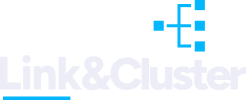What is the optimal number of internal links per post to achieve the best SEO results? This is a frequently asked question. In this post, I’ll explain why this question isn’t straightforward and why you should consider it more holistically.
What Are Internal Links?
Internal links can be placed in various areas on your website. Links in your site’s navigation bar, within the actual post content, or in the footer are all considered internal links.
In this post, we focus on internal links placed within the actual article or post content on your blog.
It’s also essential to take a holistic look at the incoming internal links to your post and the outgoing internal links to other posts:
- Incoming internal links: These are links placed in other posts on your site that point to your current post. For example, if you wrote a post on the best gyms in your city and then included a link to it in a general post about your city, your gym post has received an incoming internal link.
- Outgoing internal links: These are links you include in your post to point to other posts on your site. For example, if your new gym post links to another post about your city, it has an outgoing internal link.
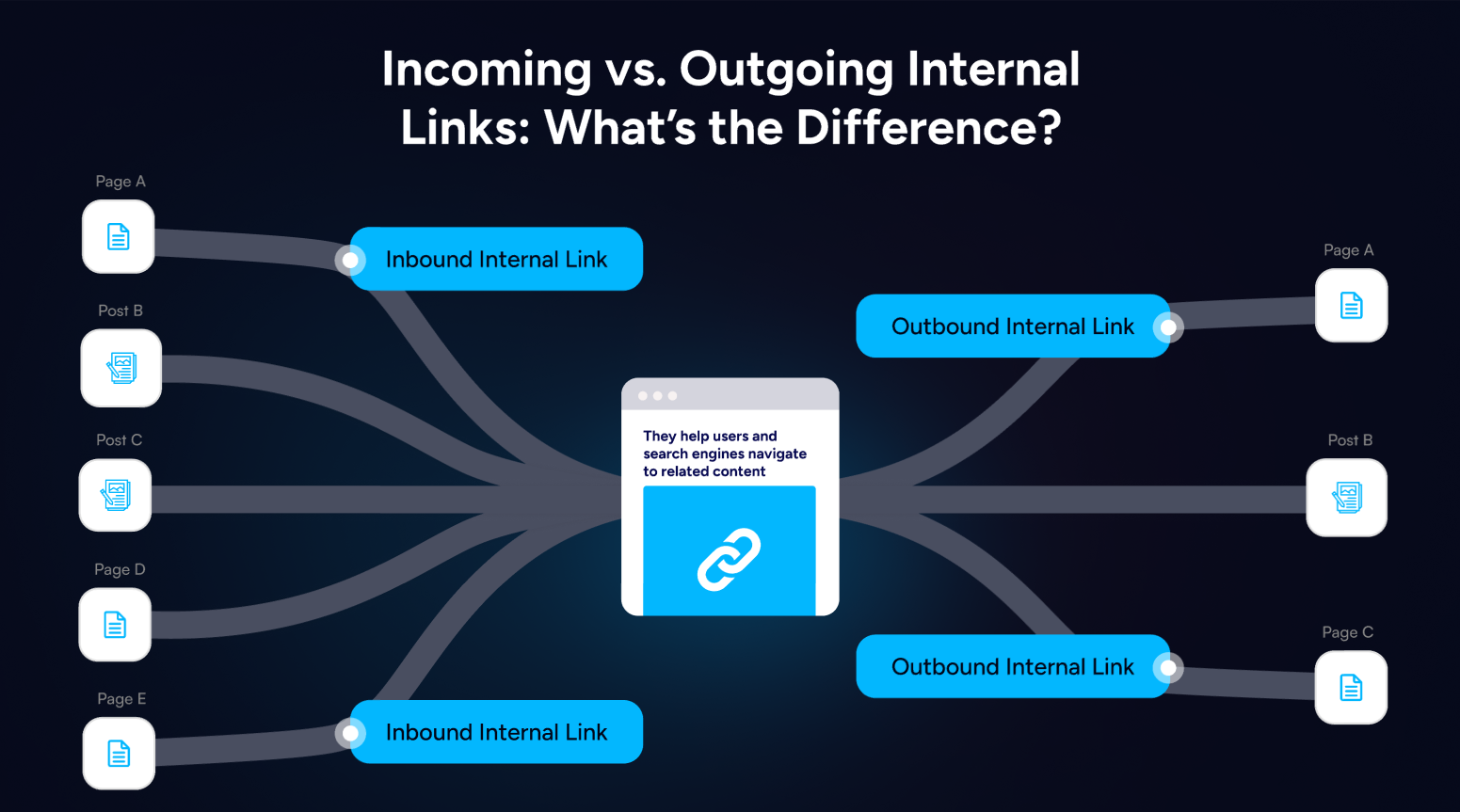
Optimal Number of Incoming Internal Links
How many incoming internal links should your posts have at a minimum? Ideally, each post should be referenced at least once or twice on your site. However, this is just a baseline. Key anchor content should be referenced more frequently than other content.
Your internal linking strategy should be defined not just for individual posts but with a view of your entire site. Internal links are only effective if they serve a clear purpose and improve user navigation on your site. They should guide users to additional, relevant content that adds value to what they’re currently reading.
It’s also important to consider your site structure—think of it as a well-organized book. Each section or “chapter” should be clearly connected, enabling users to move seamlessly from one related topic to another. This creates a logical information flow and makes it easier for users to find content that matches their interests.
By focusing on user experience and placing internal links strategically, you improve navigation and build a stronger, more cohesive site structure that benefits both users and search engines.
Internal Links Are Too Important for Automation
Your users should always come first in your internal linking strategy. This might sound obvious, but many so-called SEO experts have increasingly overlooked this in recent years.
Interestingly, these were the very sites hit hardest by Google’s major algorithm updates in 2024. Over-optimized sites that relied heavily on automation and neglected user experience were penalized in Google’s Helpful Content updates. Google’s algorithm increasingly values content that is helpful, meaningful, and tailored to users rather than sites attempting to game the system with excessive optimization.
So: Internal links should truly be helpful for users. Despite this being obvious, many site owners still rely on plugins that automatically insert internal links on their pages.
My websites attract hundreds of thousands of users each month, many coming through search engines like Google and Bing. I’ve never focused on a maximum number of internal links per post, as this is often an oversimplified approach. That doesn’t mean there aren’t basic principles to follow—more on that later.
It seems many are willing to invest heavily in creating high-quality content but won’t spend even a minute considering the linking strategy for that content. As a content creator, you should decide which links are genuinely helpful, not rely on an automated tool that doesn’t understand user intent or content context.
Number of Outgoing Internal Links
Is there a perfect number of outgoing internal links? From a UX perspective, your post should reference other posts on your site. There isn’t a strict minimum or maximum, but here are five guidelines to follow.
- A post without internal links is a dead end: Use internal links to refer to relevant content in the same or related topics. The number of links doesn’t matter as much as whether they enhance user navigation.
- Guide users through the site: At the end of your post, link to related topics and, if applicable, to the overarching category.
- Avoid internal links at the start of the post: Don’t include internal links in the introduction or at the beginning of your post.
- Distribute internal links evenly: For longer posts, it helps to spread links evenly throughout the content.
- A rule of thumb for link quantity: Avoid more than two internal links in a single paragraph, as this can overwhelm users.
Link&Cluster Helps You Follow These 5 Rules
I searched extensively for a plugin to help implement these rules but only found tools that rely on automation and so-called AI algorithms, which minimize time investment but often harm UX and SEO.
That’s why my team and I developed an alternative plugin for our portfolio. Eventually, we decided to make it available to others. You can download the plugin here, and even the free version offers extensive functionality.